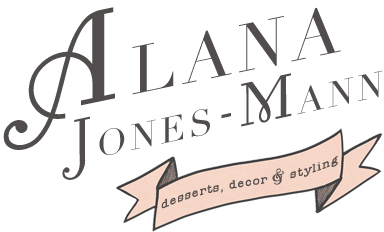DIY: Customizable Cacti Tote Bag

I recently had the urge to make a customizable tote bag that would work as a cute grocery tote for me, and could also serve as a fun wedding welcome or gift bag for a desert wedding for someone planning their desert wedding. Since the popular desert wedding season hits in September, I thought that now would be a good time to post the tutorial for those who are currently planning their nuptials.
I made this tote using Avery fabric transfers, and honestly – it couldn’t have been any easier! For the particular canvas tote I was using (which I got from Jo-Ann’s for $6.99), Avery’s dark fabric transfers provided the best transfer results. I experimented with the light fabric transfers initially, but found the dark fabric ones worked much better for this type of bag.
While I went with a tote bag, these cacti would also look pretty darn cute on a tea towel, pillowcase, any clothing item, gardening bag, etc…and whichever item you choose for your transfer, the process below will be the same. If you want to further customize the designs I made (add your wedding date, a personalized saying/message, or name), you can do that too! Endless possibilities, people!
Materials Needed:
- Canvas tote bag (available at most craft stores)
- Downloaded design (found HERE)
- Avery Dark Fabric Transfer Sheets (#3279)
- Scissors
- Iron
Directions:
Step #1: If you’d like to customize my design (change the colors, resize, add text, etc.) OR if you want to keep it as is, just download the file HERE. To open the .avery file provided go to avery.com/print, open the saved file (select “Open a Saved Project from: Your Computer”), and the design will automatically open in Avery Design & Print Online. You’ll be able to customize and personalize the design to make it best for you. You can change the colors, the pattern, or even add personalized text. If you have the Avery fabric transfer sheets already and are already setup to print, you can download the PDF HERE.
Note: As I mentioned above, I chose to use the dark fabric transfer images because they worked best for my tote bag. The following directions below are provided for the dark transfer sheets. If using other Avery sheets, follow along with the instructions provided in that specific pack, as they do differ.
Step #2: Print the image onto one of the dark fabric transfer sheets. Unlike light fabric transfer images, you do not need to flip the image to print. Once you’ve printed the sheet, remove the backing of the transfer sheet and cut out the image(s).

Step #3: On a hard, heat-resistant surface (not an ironing board), iron your tote bag on high to get rid of any wrinkles. Once the bag is cool, place your images onto the bag facing up. Cover the transfer images with the tissue paper provided, and iron atop the tissue paper in sections using firm pressure. For my images, each required about 20 seconds of ironing.
Step #4: Allow the transfers to cool for 2-3 minutes. Once cool, peel away the tissue in a smooth, even motion. And there you have it – a colorful and fun cacti printed tote!
For more help with the transfers, you can find instructions from Avery located HERE.

I love the customization that is possible with Avery products, which is why I was thrilled when they asked me to partner with them for a handful of posts this year. You can see some of my previous Avery-related posts over HERE.